First, we have to install and configure Workflow Manager for SharePoint 2013 Farm. Click here to Install and configure the Workflow configuration wizard based as required.
Second, We have to run below mentioned Powershell command in SharePoint 2013 Management Shell:
Syntax: Register-SPWorkflowService –SPSite –WorkflowHostUri -ScopeName [-PartitionMode] [-AllowOAuthHttp] [-Force]
Second, We have to run below mentioned Powershell command in SharePoint 2013 Management Shell:
Syntax: Register-SPWorkflowService –SPSite –WorkflowHostUri -ScopeName [-PartitionMode] [-AllowOAuthHttp] [-Force]
Example:
1. Without SSL
Register-SPWorkflowService –SPSite "http://Mysharepoint2013" –WorkflowHostUri "http://Mysharepoint2013:12291" –AllowOAuthHttp -force
2. With SSL
Register-SPWorkflowService –SPSite "https://Mysharepoint2013" –WorkflowHostUri "https://Mysharepoint2013:12290" –AllowOAuthHttp -force
After running powershell command Go to Central Admin --> Application Management --> Manage Service Applications -->Workflow Service Applications
Now if you see "Workflow is connected" then close the designer and reopen the site in designer and check, "SharePoint 2013 Workflow" template will be available.
-Happy SharePoint


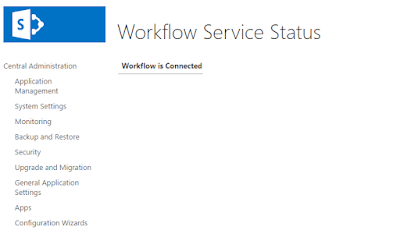

No comments:
Post a Comment